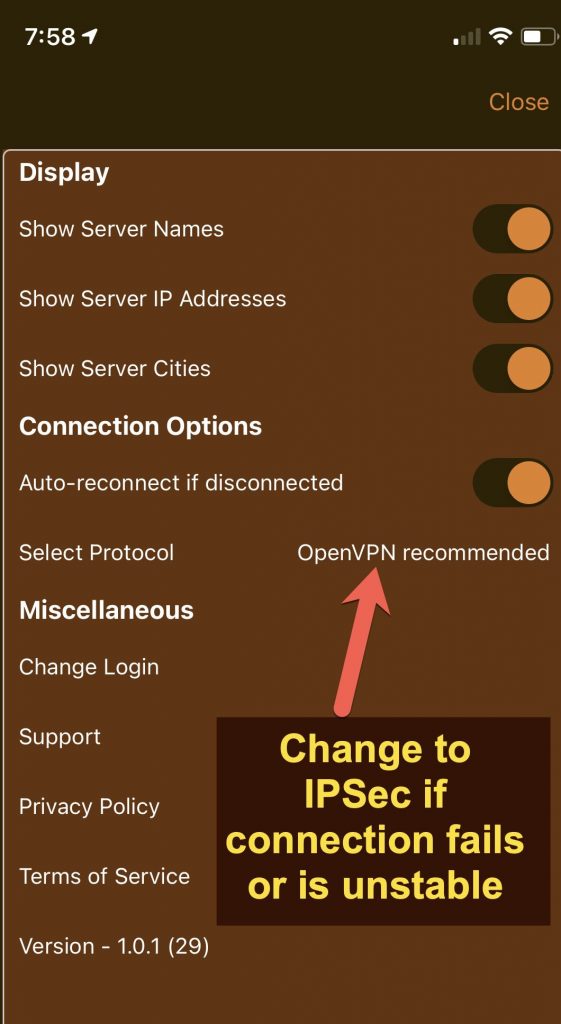1. Get the app from the AppStore. If you prefer not to install an app, do this instead.
2. Run the app and enter your FoxyProxy email/password. The password was emailed to you.
The list of countries depends on your purchase. There are more than 125 countries available and thousands of different servers.
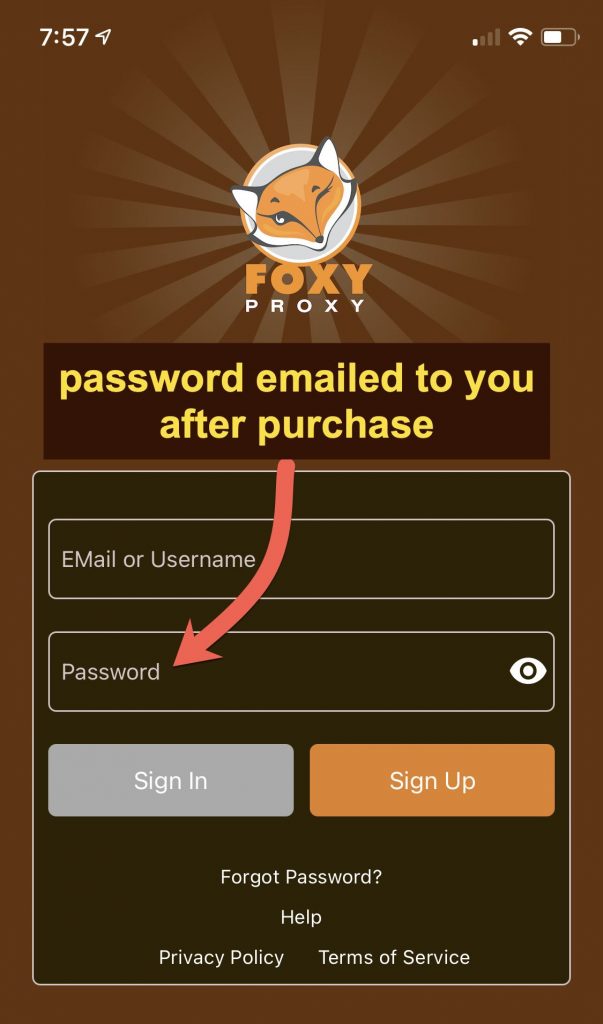
3. After signing in, the app automatically downloads the VPN settings for your specific server(s). The list of servers depends on your purchase, unlike most VPN companies who share all servers with all customers.

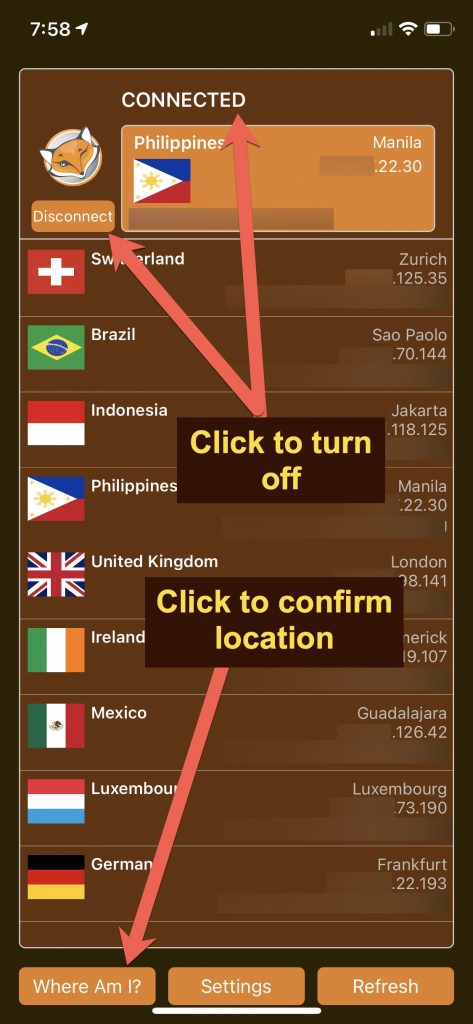
If you have trouble connecting or maintaining a connection, click the Settings button and change the protocol from OpenVPN to IPSec. Try connecting again.