Your FoxyProxy accounts come with both proxy and VPN service.
These instructions explain how to connect to your VPN accounts using a method called IKEv2. If not using the FoxyProxy VPN apps or browser extensions, this is the preferred means to connect to your VPN account. If this does not work, try connecting using IPSec, OpenVPN or the proxy server.
Step 1: Open ‘System Settings’, then click ‘VPN’. You can find ‘System Settings’ by clicking ‘Spotlight Search’ (magnifying glass in the upper-right of your computer) and typing ‘System Settings’
Steps 2-3: click the down arrow – you may have to scroll down to see it. Select Add VPN Configuration and then IKEv2…
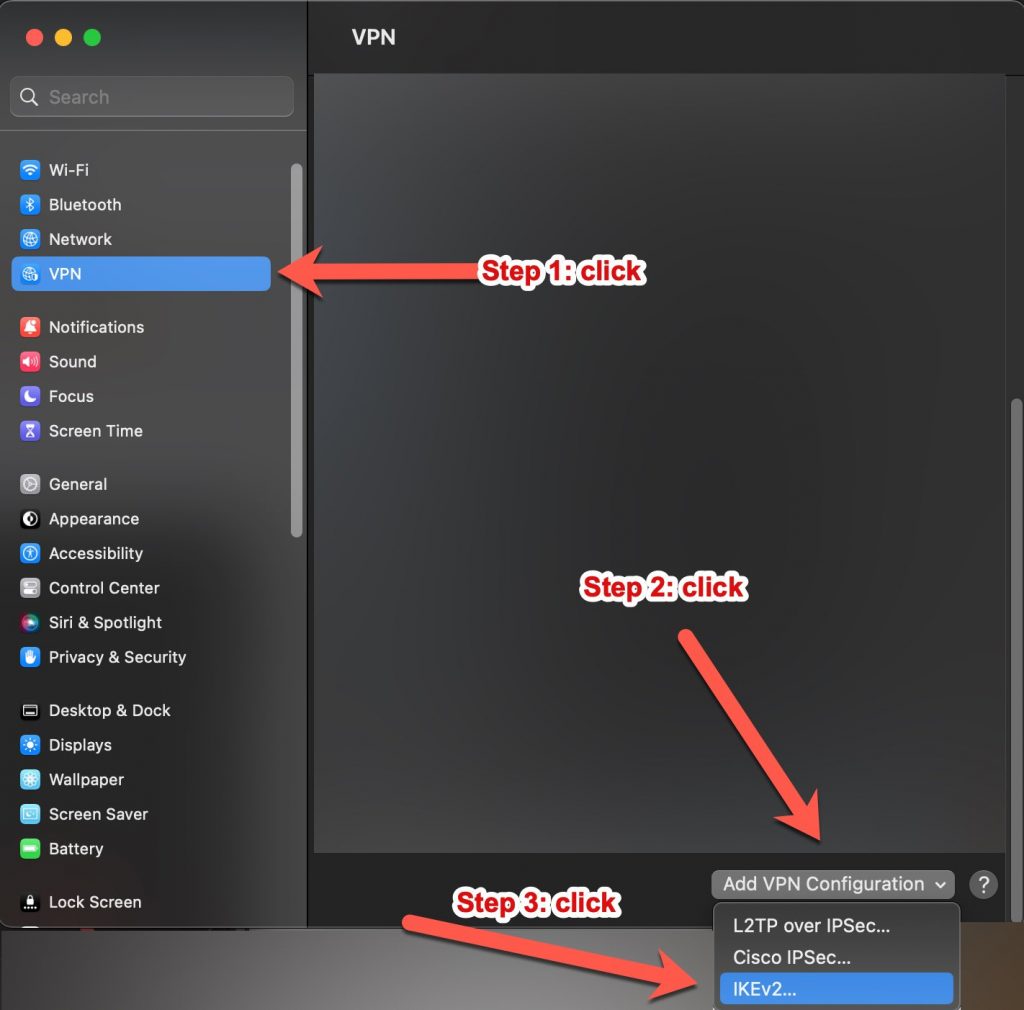
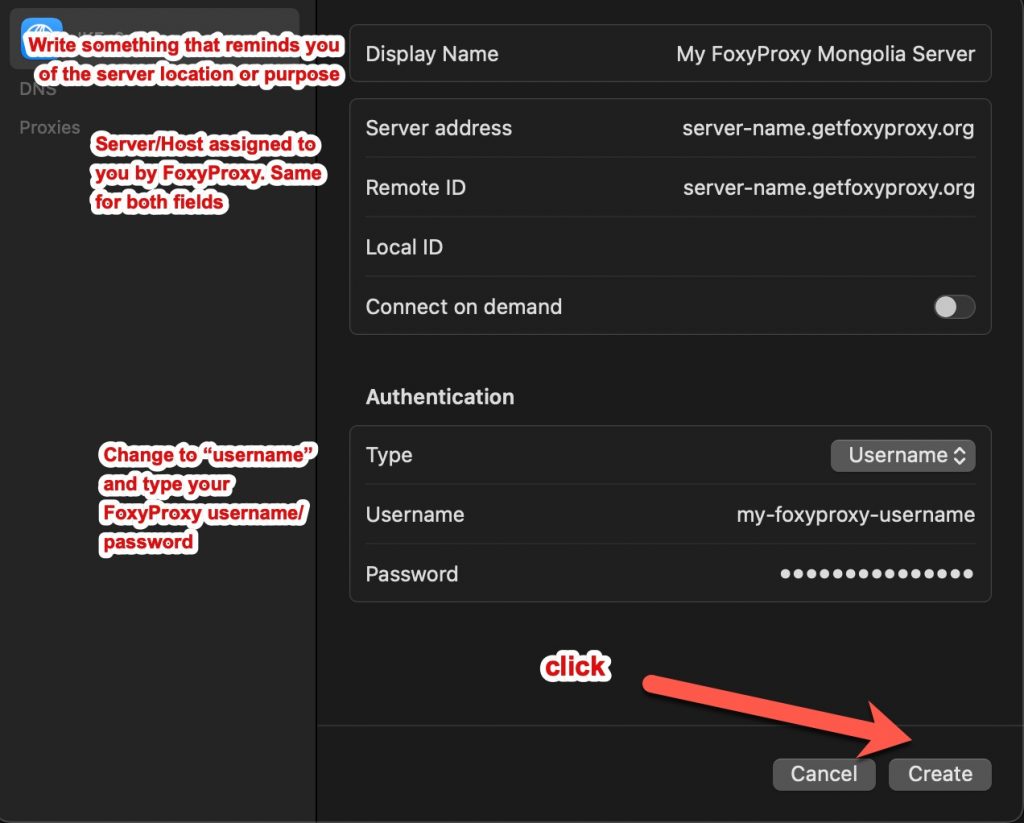
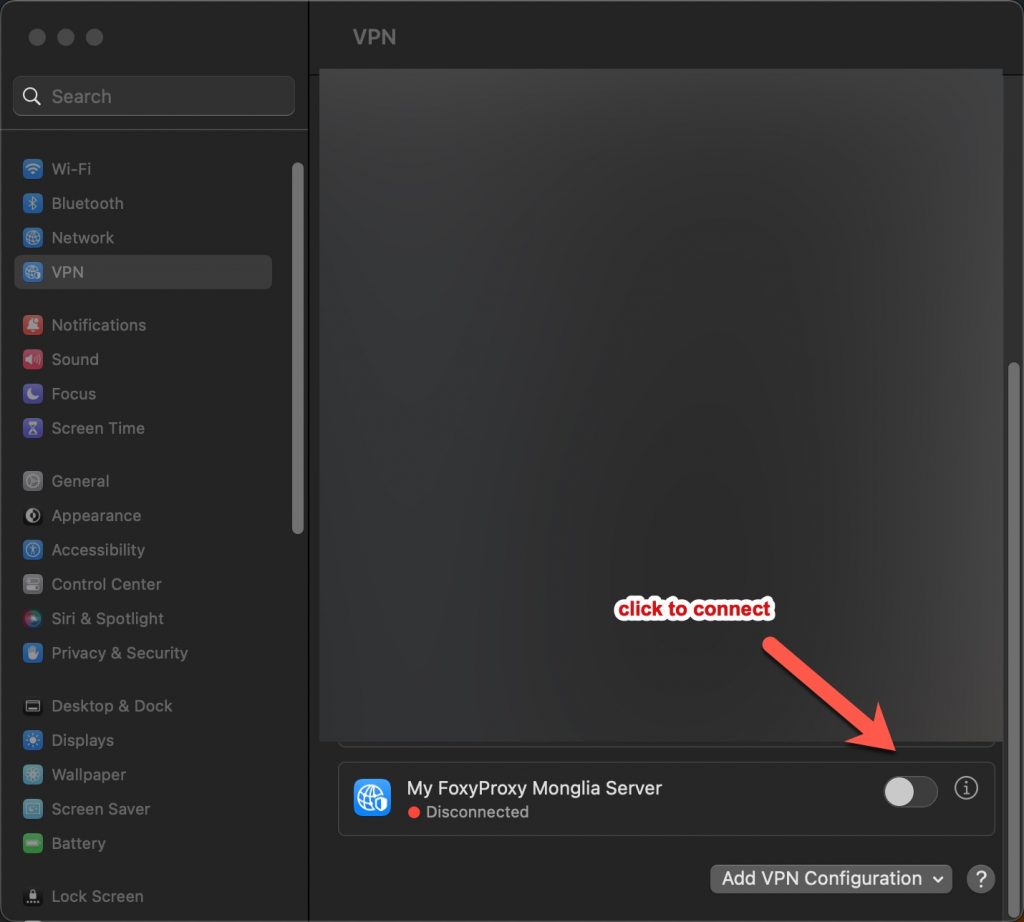
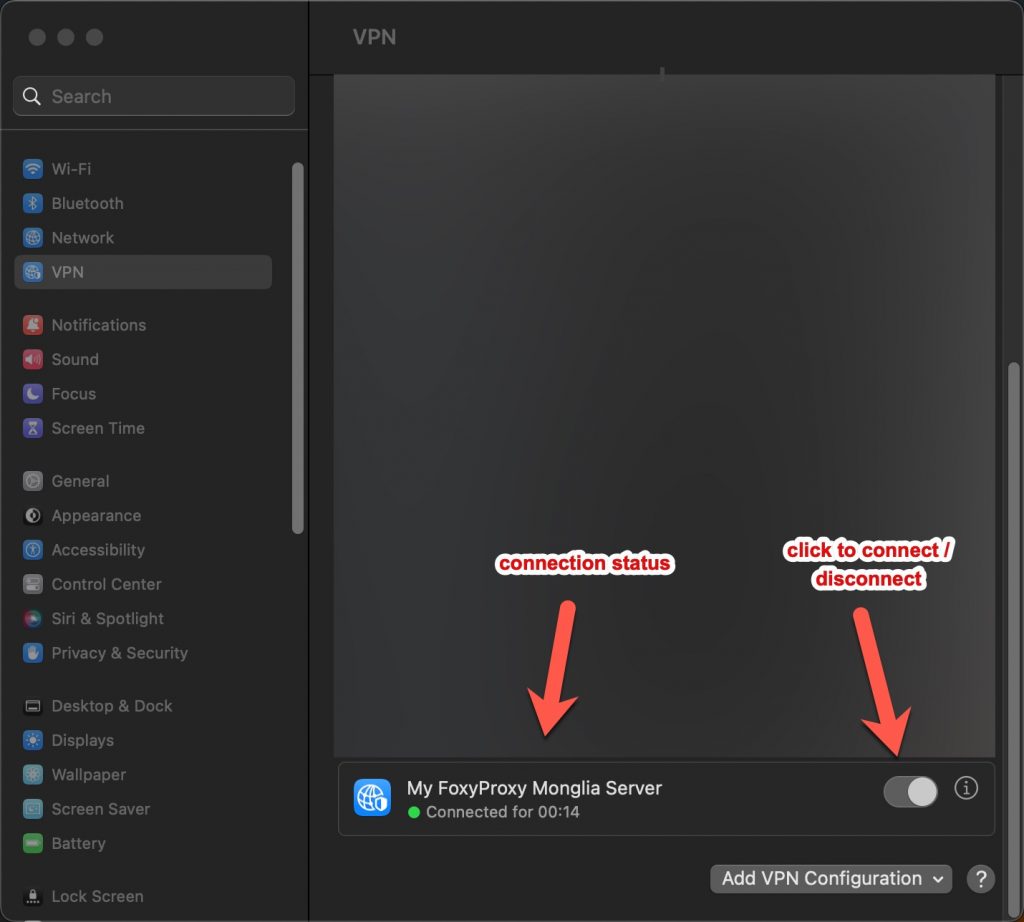

Step 8 —: Check your location by visiting https://getfoxyproxy.org/geoip