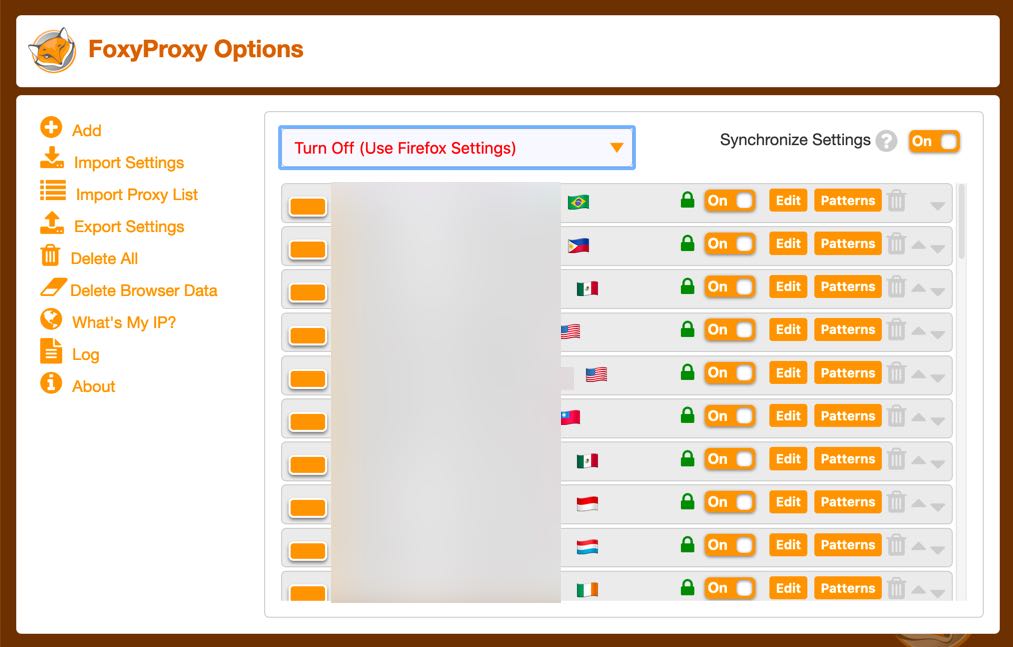- Home
- Browser Extension Help
- Firefox: Import your servers to a new device
When you install Firefox on a new device, this is the easiest way to set it up with your FoxyProxy servers.
- Install the FoxyProxy extension into Firefox
- Open FoxyProxy in Firefox and click Import Settings:
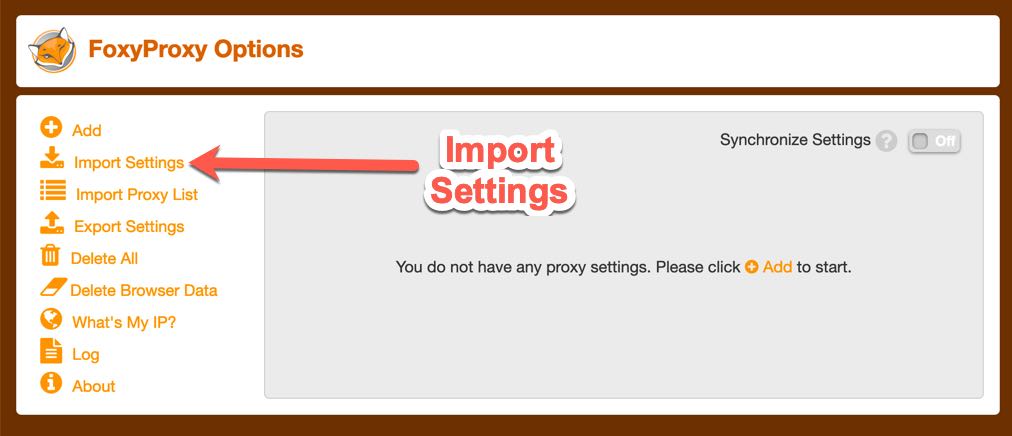
3. Enter your FoxyProxy username/password and click the Import Settings button:
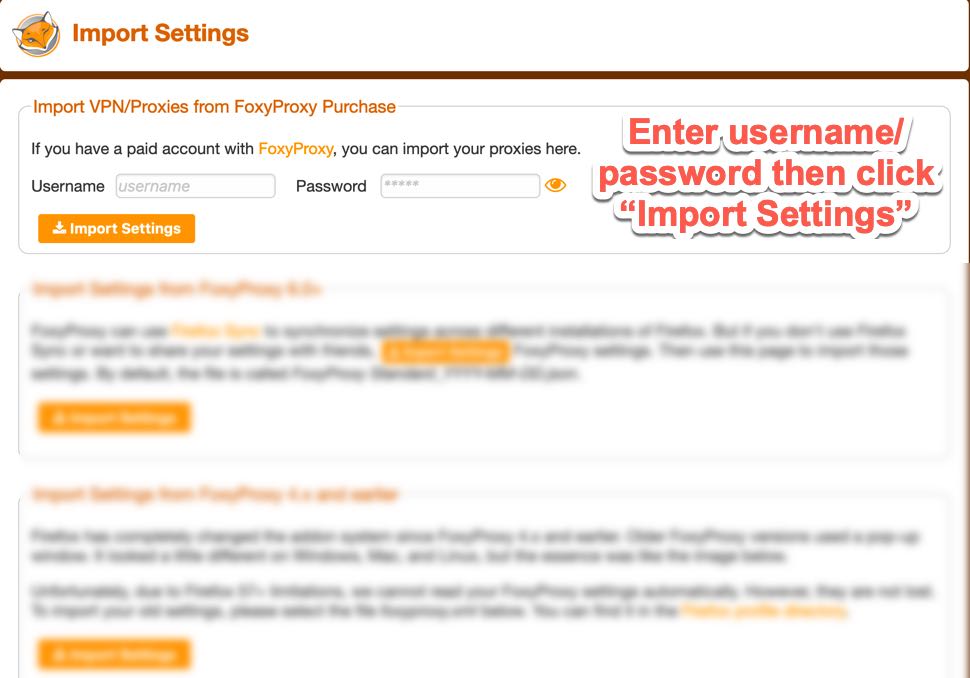
That’s it. You should be returned to the main FoxyProxy screen and see your servers. For example: